For this example, we’re choosing the Group Investment Fund
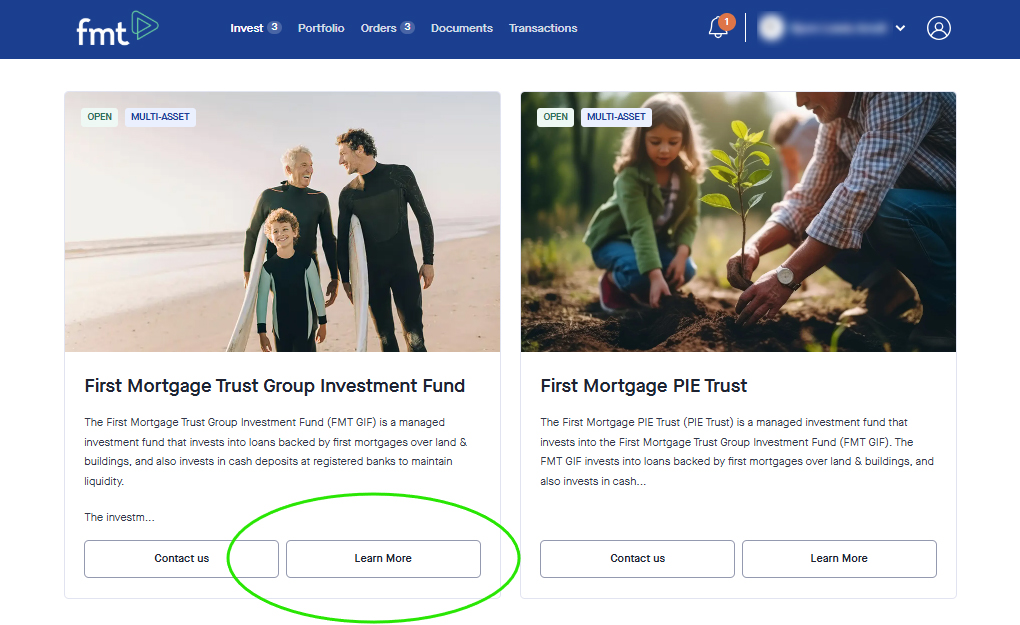
By clicking the “Offer Document” button you can download and read the Product Disclosure Statement for the fund.
This includes all the information you need to make an informed investment in the fund, and we recommend you read it and seek financial advice if there’s anything you don’t understand.
Our team can provide you information about the fund and clarify any questions you may have, but we are unable to give advice. You can contact us on 0800 321 113 or fill out the form at the bottom of the page.
The Product Disclosure Statement also includes various terms & conditions that you agree to when you make your investment.
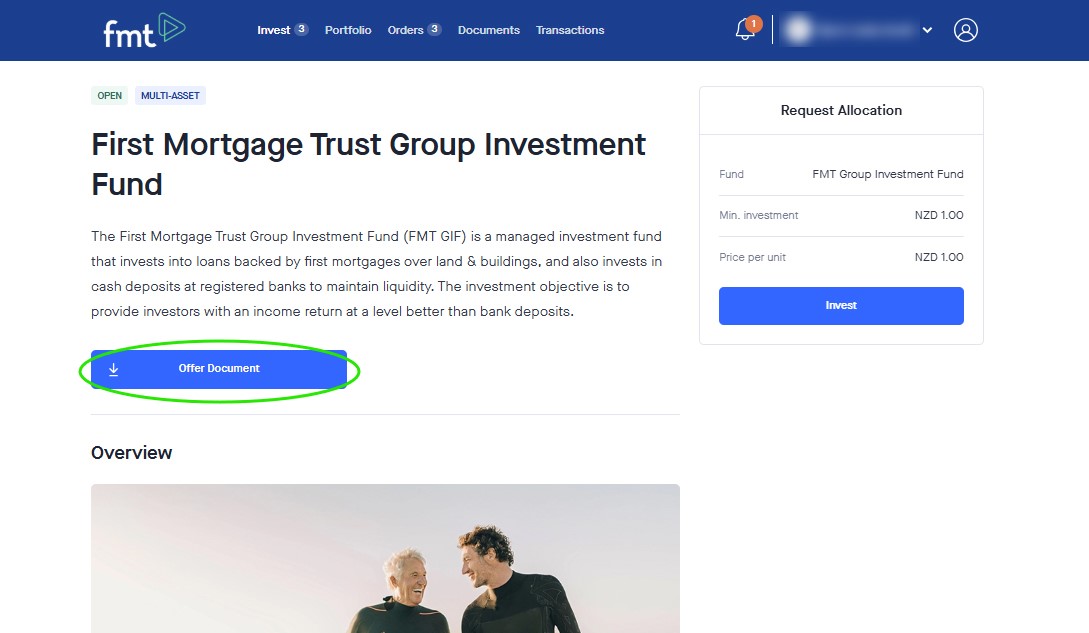
You invest in a fund by purchasing units in that fund. We aim to maintain unit price at $1.00 and the minimum investment is $500, or 500 units.
A larger minimum investment requirement applies to our wholesale fund.
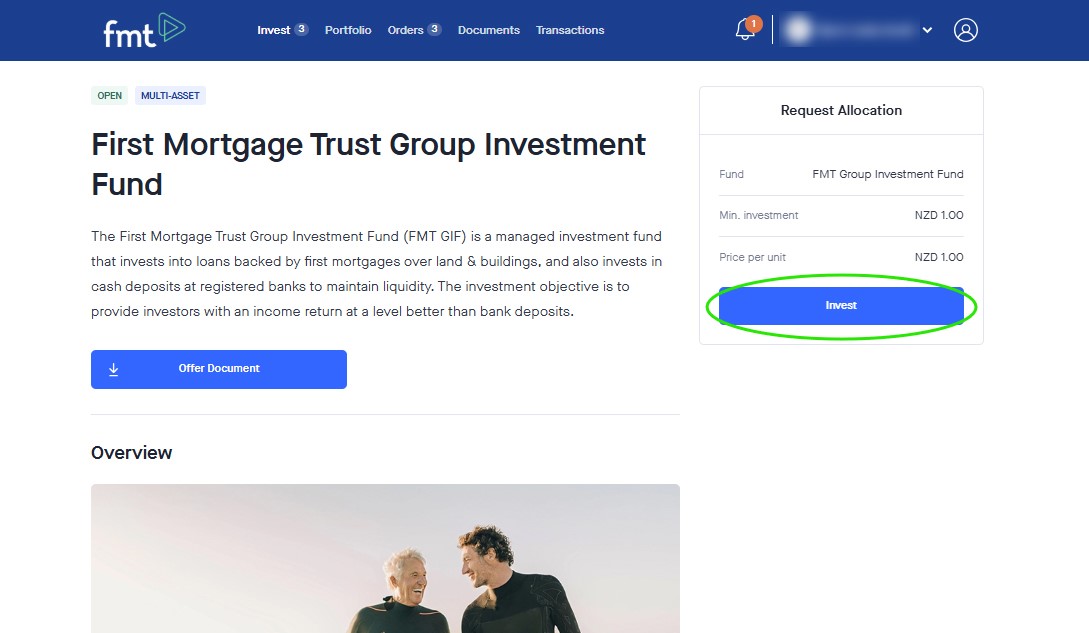
Choose the investing entity you wish to invest under & click “Continue”
If you haven’t set up a bank account for the selected investing entity, you will need to do this before you are able to continue. You can learn how to do that here.
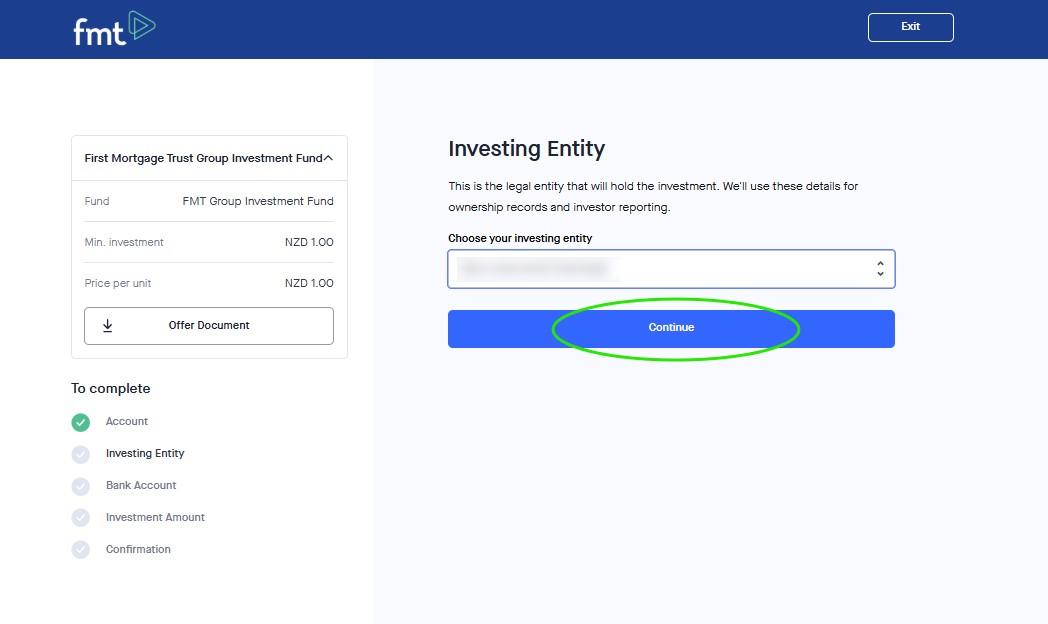
To invest with FMT you first request an allocation of units in the fund.
To do this, enter the amount (in NZD) you wish to invest in the fund & click “Continue”
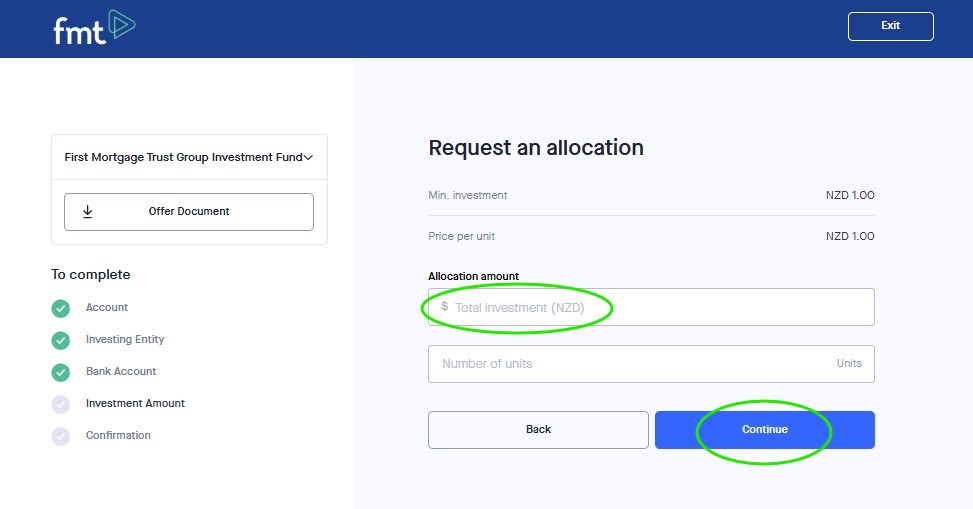
Double-check the details of your investment are correct.
If you’re happy that you’re investing under the right entity & the investment value is correct click “Confirm”
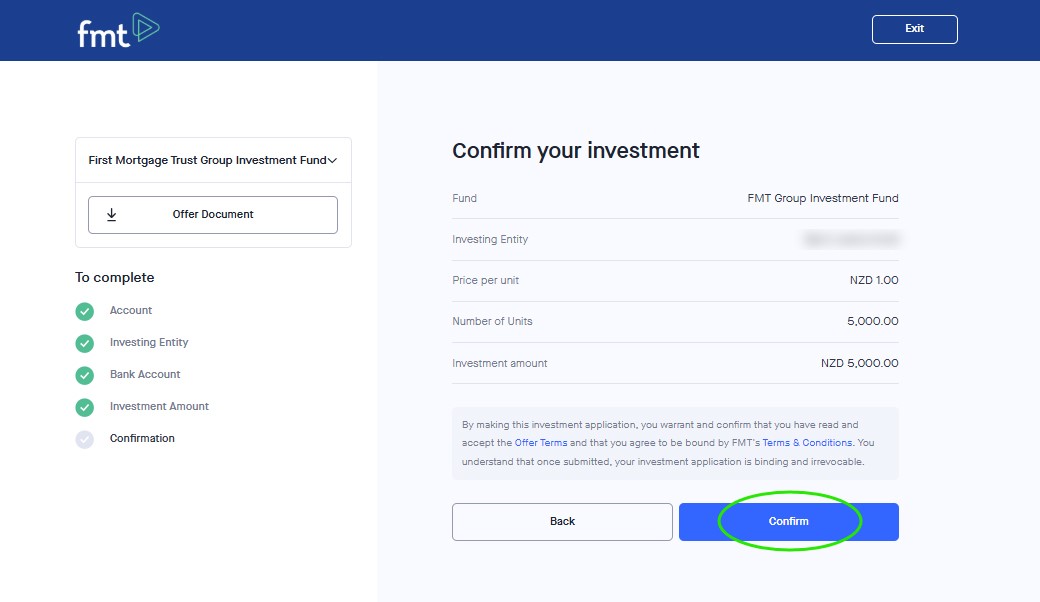
Under the orders tab on the menu, you can view your allocation order & check the status.
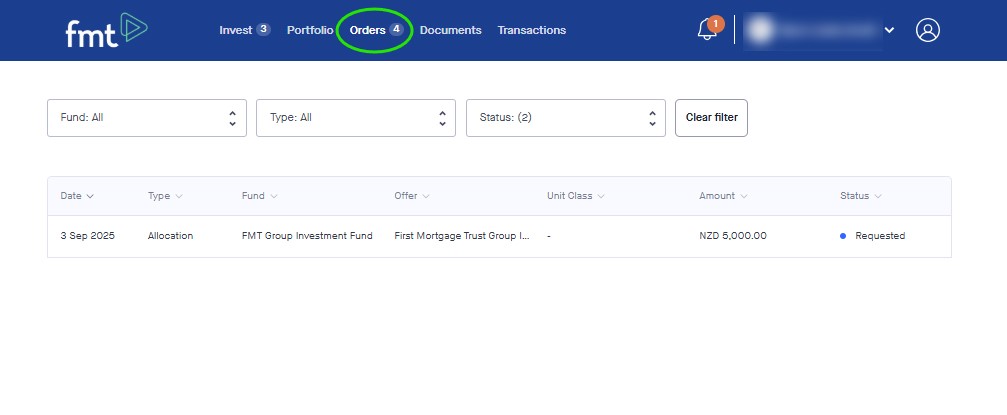
You’ll receive a confirmation email confirming that the order has been received.
Please wait for an email saying your order has been approved before making your payment.
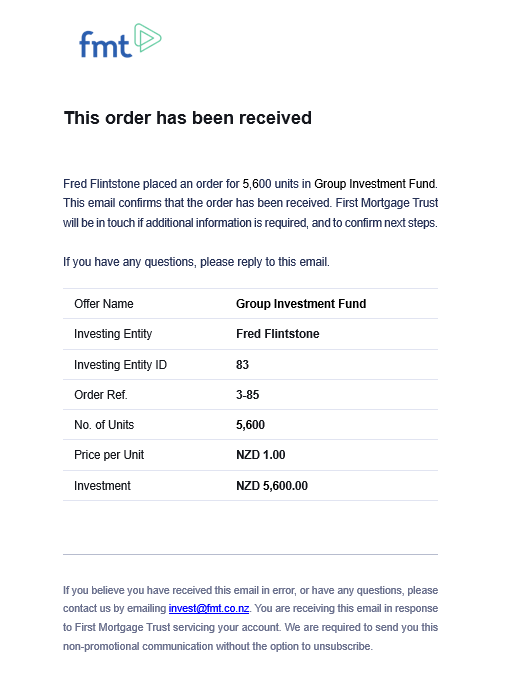
Once the team has reviewed your allocation request and made sure we have all the required information, we’ll approve the allocation request, and you’ll receive an email saying the order has been approved.
Please pay into the bank account provided using the reference number given in the email – our bank accounts are saved as registered payees so you can search for them from your online banking portal or app.
You’ll receive another email once the payment has been received, and you’ll be notified when the units in the fund have been issued.
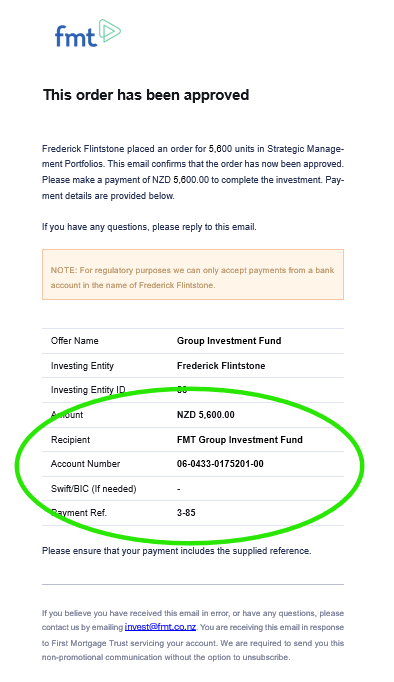
Contact the team on 0800 321 113 or fill out the form below.
One of the Investment team will get in touch as soon as possible.
Complete this questionnaire to see what type of fund might be the most tax effective for your circumstances. Please note, this is just a guide and we recommend you seek professional tax advice.
Disclaimer – This tool is intended to provide general guidance only. This tool does not take into account your particular financial situation, objectives or goals.
There are alternative strategies which may provide better outcomes, we recommend you seek independent advice before making any investment decision. If you have completed this guide and wish to discuss this, we recommend you seek professional tax advice.