This section presents a list of tasks that must be completed to ensure your account is verified and up to date.
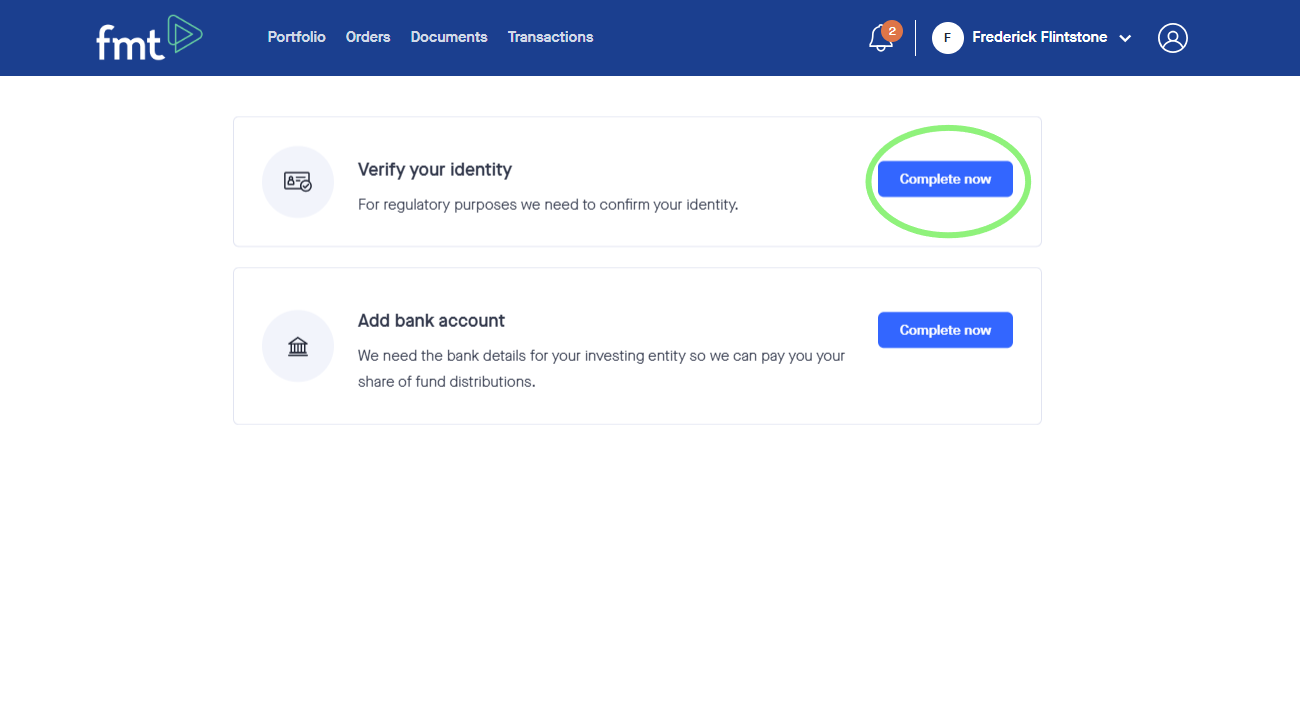
If you are already on a smartphone or tablet, skip to step 9.
You will need to have a smartphone or tablet ready to verify your identity, as you need to take pictures of your I.D. and take a picture of yourself (a selfie).
If you’re not sure how to do this, or you don’t have a phone available, please give us a call on 0800 321 113 or use the form at the bottom of the page to contact one of the team.
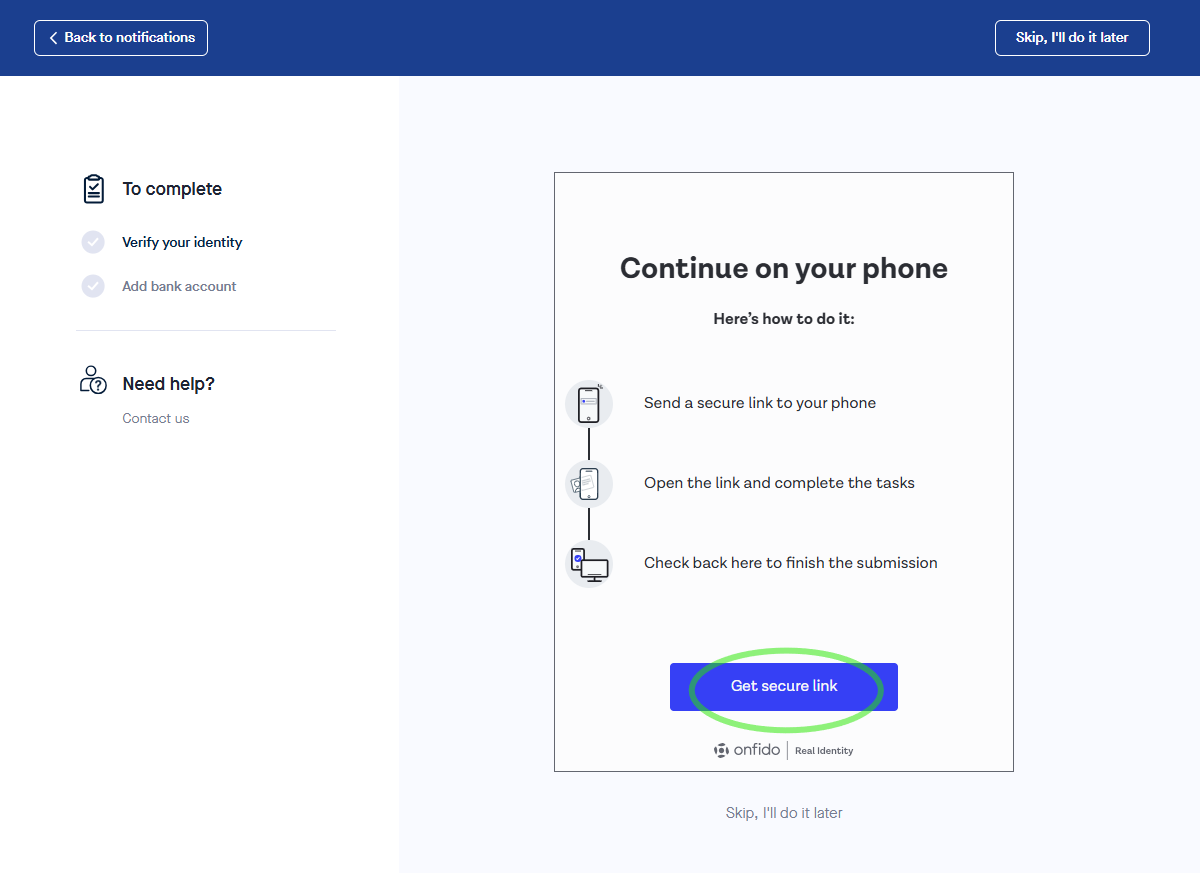
You can also copy the link and send it to your phone or tablet, or opt to receive a link by text message (SMS)
This may look different depending on your phone/tablet and the app you use to scan the QR code.
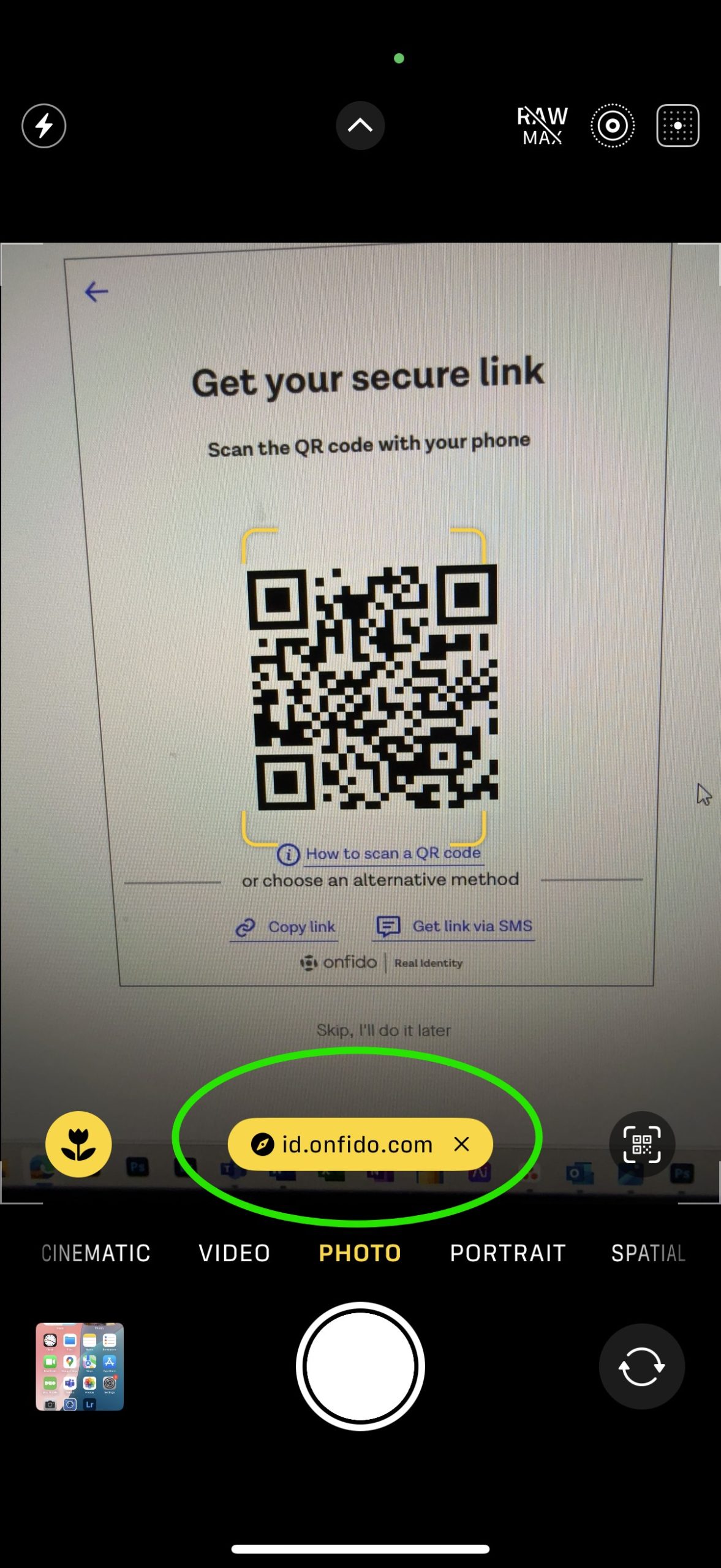
Your computer window should remain open throughout the process
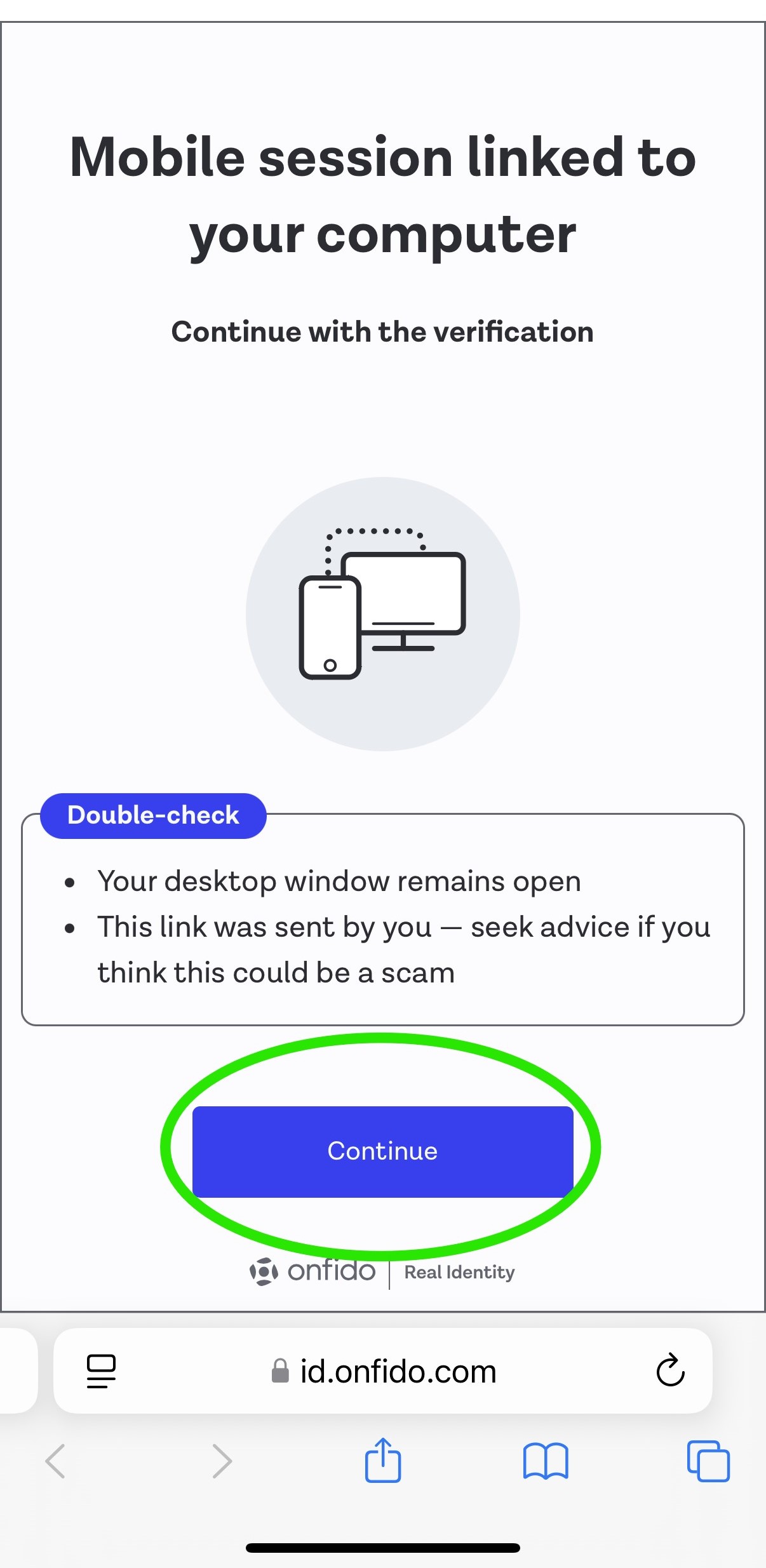
If you don’t have a New Zealand or Australian identity document you’ll need to send us a certified copy of the ID document or come into our office for us to verify your identity.
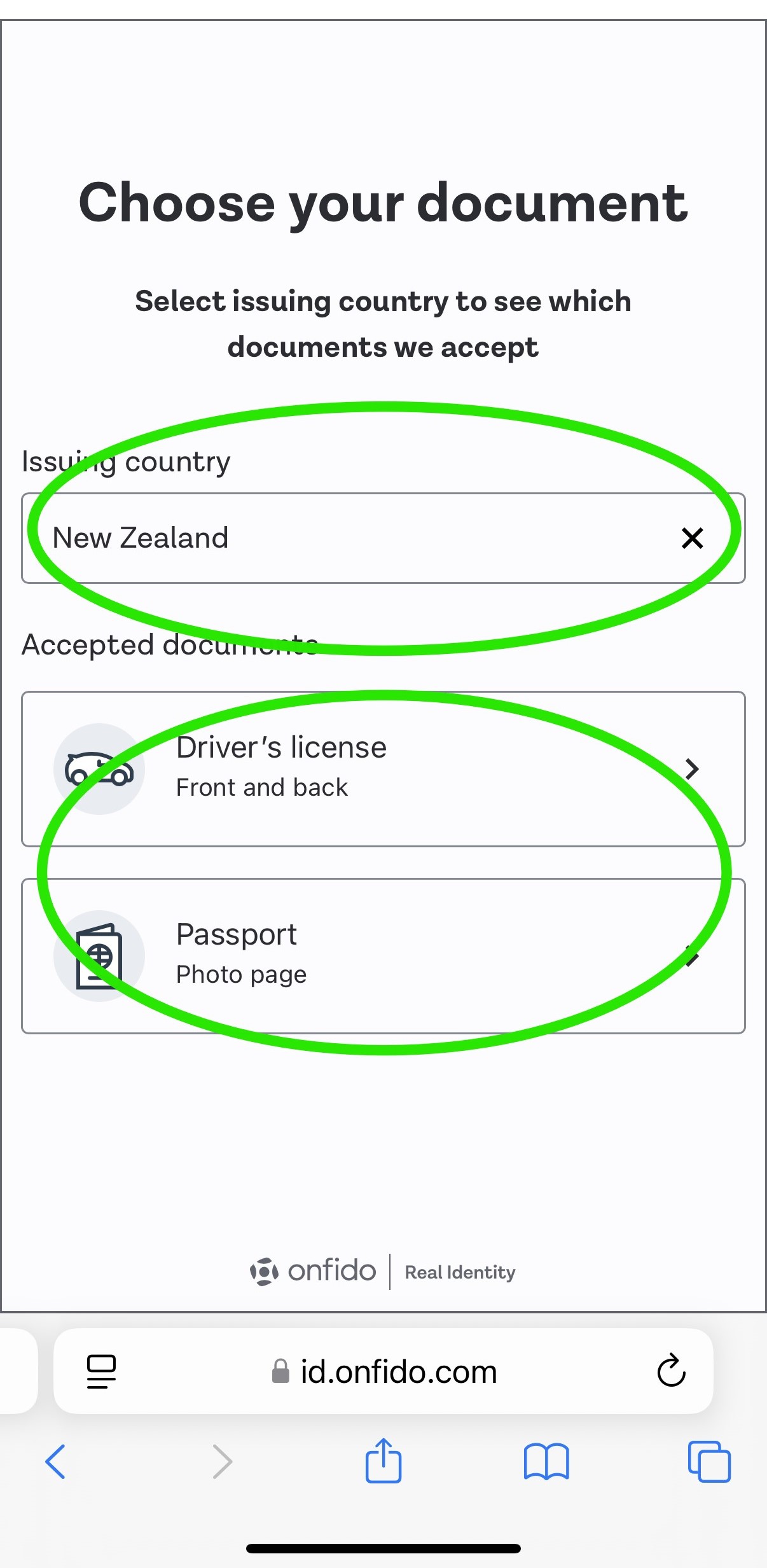
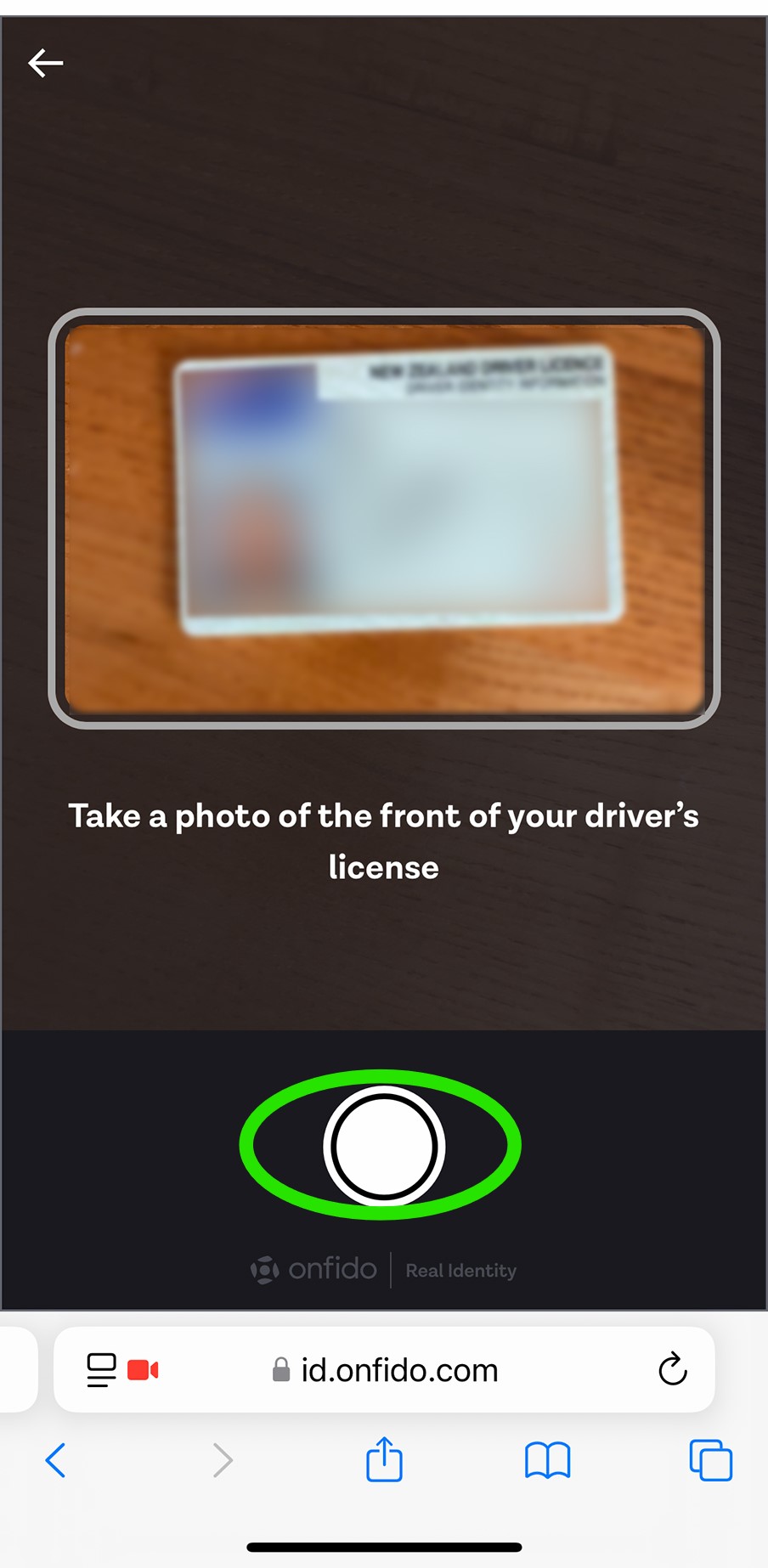

You are finished on your phone and your desktop window should refresh to show the notifications page, with the verify ID notification gone.
Please contact us using the form below or give our team a call and we can guide you through the process or verify your identity manually.
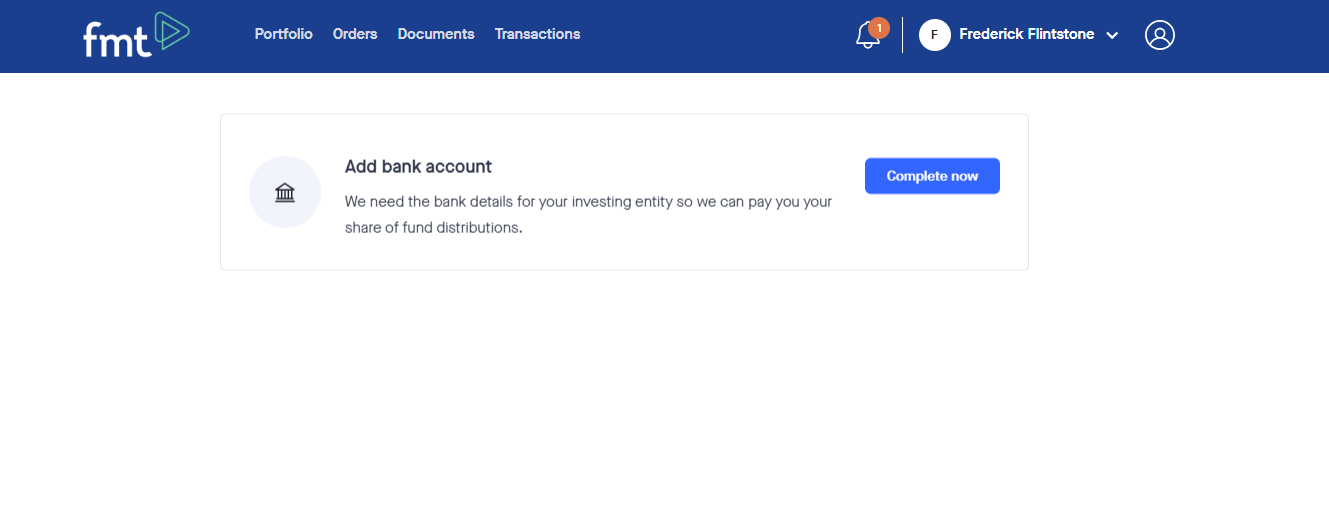
Contact the team on 0800 321 113 or fill out the form below.
One of the Investment team will get in touch as soon as possible.
Complete this questionnaire to see what type of fund might be the most tax effective for your circumstances. Please note, this is just a guide and we recommend you seek professional tax advice.
Disclaimer – This tool is intended to provide general guidance only. This tool does not take into account your particular financial situation, objectives or goals.
There are alternative strategies which may provide better outcomes, we recommend you seek independent advice before making any investment decision. If you have completed this guide and wish to discuss this, we recommend you seek professional tax advice.